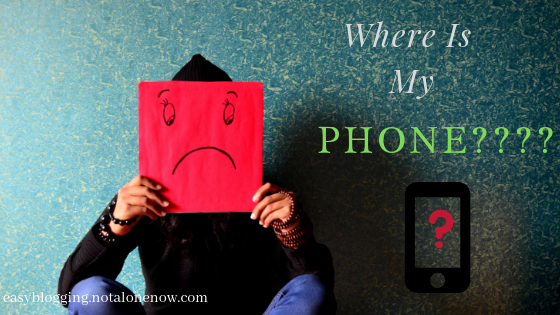Table of Contents
Find Your Lost Android Phone
Do You Keep Misplacing Your Phone?
Are you one of those people who keep on forgetting where they keep their phone
I have a weird habit of having my phone in my hand all the time, that also leads to me keeping it in many places when I’m doing some tasks & I end up forgetting where I last left it
And then I have to grab a nearby phone or ask some else to do that for me & ring my phone(trust me I keep doing this a lot!!!)
In this digital world, Your phone is like the MOST important thing especially when you are out
If you forget your money, you can still survive thanks to digital wallets but if you lose your phone
You kinda feel incomplete, like something is missing.
So knowing a way to find it back is really important. don’t you think?
Find Your Lost Phone
Yesterday me & my brother went shopping & once we were home my bro was unable to find his phone
For a while, we thought he actually dropped it somewhere in the mall(in reality he left it at his office 🙂 Thank god for that)
He was really tensed as it had all his important contacts. So we tried to find it
I know we can find the phone using IMEI number( IMEI number can be found by typing *#06# on your phone) but sadly WE didn’t have it
So, I was searching for an alternative
Then I remembered I read somewhere that we can find the lost android phone using Google account
So I googled it
And then came across Find Your Phone Website by Google that helps you to locate your android phone & luckily it worked
I used the Google account of my brother on my phone & got the location
It was his office & then he informed the security about the phone & asked him to keep it secure
And then he went & picked it up
Finding his phone was a big relief. so I thought why not make a post on it
So others could take benefit of it as well
So check out
Details are given below
Finding Your Phone using Google Account
Click on Find Your Phone Or search for “find your phone” on google
The following page will be displayed
Now Sign-in with the Google Account that is connected to your lost phone/device
Once you log-in then the devices connected to that account will be displayed
If you have more than 1 device connected to that Google account then select the one you lost
Now to use this Find Your Phone for your phone, It
- Needs to be ON
- Should be signed in to the Google Account
- Needs to be connected to either mobile data or wi-fi
- Location needs to be ON
IF your phone satisfies all these things then it can be easily tracked
Now you can either Ring or Recover/find the location of your phone
Ring
- Your Phone will start ringing so that you can find it amidst the mess
Locate Your Lost Phone
If you select the locate
A map will be displayed, the location might not be exact but it will be approximate
If your phone cannot be found, then its last location will be displayed (if available)
Now you should pick what to do next- Play Sound,Secure or Erase
Play Sound
- Rings your device at full volume for 5 minutes, even if it’s set to silent or vibrate.
Secure/Lock Your Lost Phone
- The secure option will Lock your device with your PIN, Pattern, or Password.
- If you don’t have a lock, you can set one.
- To help someone return your device to you, you can also add a message or phone number to the lock screen.
Lock Your Lost Phone
Erase
- Permanently deletes all the data on your device,
- After you erase your device, find my phone won’t work on that device
Tip
If you find your phone after erasing then you’ll likely be needing your Google Account Password
Hope this post gave you some new information
I know this is different from Digital Marketing but still, this is an example of Digital World 😉
Will be back with more on blogging asap
Until then
Keep Blogging, Keep Learning
Pooja
Related Posts
Add A Custom Search Engine To Your Blog/Website In 5 Minutes