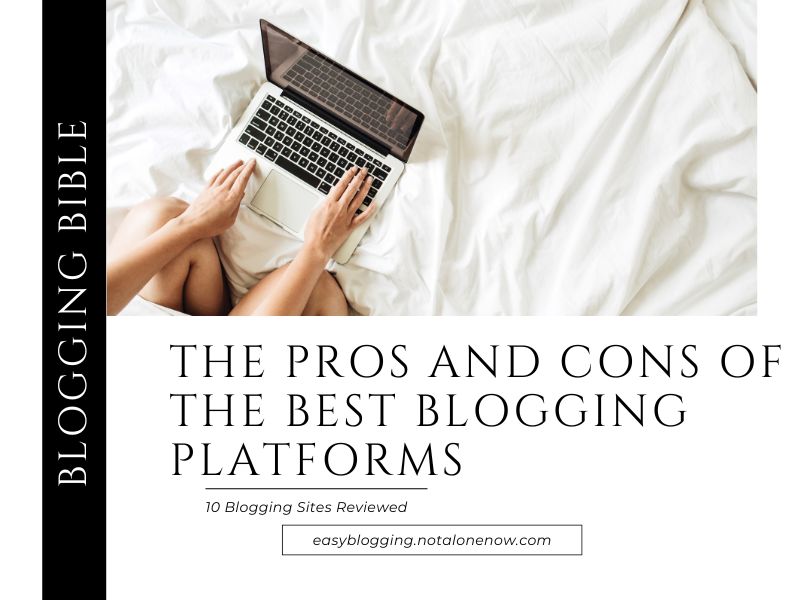Table of Contents
Which is the Best Blogging Platform?
So, you’ve decided to start a blog and now comes the daunting task of choosing the best platform to bring your thoughts and ideas to life.
With so many options out there, it can be overwhelming to navigate through the pros and cons of each platform.
From the ease of use to the customization options, each blogging platform has its own set of advantages and disadvantages.
In this article, we’ll break down the top blogging platforms and weigh the pros and cons to help you make an informed decision on which one is right for you.
WordPress.Org
Flexibility and Customization
When it comes to flexibility and customization, WordPress is the reigning champion. With thousands of themes and plugins available, you have the freedom to create a website or blog that perfectly suits your needs.
Whether you’re a beginner or an experienced developer, WordPress offers endless possibilities for customization.
Wide Range of Themes and Plugins
One of the biggest advantages of using WordPress is the wide range of themes and plugins available. You can choose from thousands of free and premium themes to give your website a professional and polished look.
Plugins, on the other hand, allow you to add functionality and features to your site, such as contact forms, e-commerce capabilities, and social sharing buttons.
User-Friendly Interface
WordPress boasts a user-friendly interface that makes it easy for beginners to get started.
The intuitive dashboard allows you to manage your content, customize your site, and install plugins with ease.
Whether you’re a seasoned blogger or just starting out, WordPress’s user-friendly interface ensures a smooth and hassle-free experience.
SEO-Optimization
WordPress is known for its SEO-friendly features, which can help your website rank higher in search engine results.
From customizable permalinks to meta tags and image optimization, WordPress offers a range of tools to improve your site’s visibility and attract more organic traffic.
Community Support
One of the biggest advantages of using WordPress is its strong and supportive community. With millions of users worldwide, there is no shortage of resources, forums, and online communities where you can seek help and advice.
Whether you’re looking for technical support or want to connect with fellow bloggers, WordPress’s community is there to support you every step of the way.
Security Vulnerabilities
While WordPress is a powerful and popular platform, it is not without its drawbacks.
One of the biggest concerns is its susceptibility to security vulnerabilities. Because WordPress is an open-source platform with a large user base, it can be a target for hackers and malicious attacks.
However, by keeping your WordPress installation up to date and following best security practices, you can mitigate these risks.
Requires Self-Hosting
Unlike some other blogging platforms, WordPress requires self-hosting. This means you need to find a web host and install WordPress on your server.
While this may seem daunting to beginners, it gives you full control over your site and allows for more advanced customization options.
However, self-hosting also means that you are responsible for backups, security, and maintenance.
If you want you can try WordPress.com which is free to use and doesn’t require self-hosting unlike WordPress.org but if you want a start blogging to build a successful blogging career wordpress.org is highly recommended
Learning Curve for Beginners
While WordPress is known for its user-friendly interface, there is still a learning curve, especially for beginners.
Understanding how to navigate the dashboard, install plugins, and customize your site can take some time to grasp.
Fortunately, there are numerous tutorials and resources available to help you get up to speed and make the most out of your WordPress website.
Blogger
Owned by Google
If you’re looking for a blogging platform backed by a tech giant, Blogger is the perfect choice.
As a Google-owned platform, Blogger offers the reliability and stability that comes with being part of such a well-established company.
Simple and Intuitive Interface
Blogger boasts a simple and intuitive interface that is perfect for beginners.
With its drag-and-drop editor and straightforward settings, you can easily create and publish blog posts without any technical knowledge or coding skills.
Integrated with Google Services
As a Google product, Blogger seamlessly integrates with other Google services, such as Google Analytics and Google AdSense. This makes it easy to track your blog’s performance and monetize your content with ads.
Easy Monetization Options
Speaking of monetization, Blogger offers easy options for earning money from your blog. With Google AdSense integration, you can display ads on your site and earn revenue.
Additionally, you can use affiliate marketing and sponsored content to monetize your blog and generate income.
Limited Customization
While Blogger offers a range of customizable templates, the options are limited compared to some other platforms.
You can change basic elements such as colors and fonts, but more extensive customization may require knowledge of HTML and CSS.
Less Professional Appearance
Blogger’s simplicity may be a double-edged sword.
While it’s great for beginners, it can also result in a less professional appearance compared to platforms with more advanced customization options.
If aesthetics and design are a top priority for your blog, you may want to consider other platforms.
Lacks Advanced Features
Blogger is best suited for basic blogging needs. If you’re looking for advanced features such as e-commerce capabilities, membership sites, or complex SEO tools, you may find Blogger lacking in this regard. H
owever, if you’re primarily focused on content creation, Blogger can be a solid choice.
Limited Support and Resources
Unlike WordPress, which has a vast community and resources, Blogger has a relatively smaller support network.
While Blogger’s Help Center offers some troubleshooting articles and guides, you may have a harder time finding comprehensive solutions to specific issues.
Medium
User-Friendly and Minimalist Interface
Medium’s interface is designed with simplicity and minimalism in mind. With its focus on typography and clean design, writing and reading on Medium is a pleasant and distraction-free experience.
Built-in Audience and Exposure
One of the biggest advantages of using Medium is its built-in audience and exposure. Medium has a large and engaged user base who actively seek out and discover new content. This can greatly increase the visibility of your blog posts and attract a wider audience.
Seamless Writing and Editing Experience
Medium’s writing and editing features are known for their seamless experience.
The platform offers a distraction-free writing environment with a Markdown editor, making it easy to format your content without any distractions.
Mobile-Optimized
With the rise of mobile devices, it’s essential for your blog to be mobile-optimized.
Medium ensures that your content looks great and is easily accessible on smartphones and tablets, allowing you to reach your audience wherever they are.
Limited Customization
While Medium has a simple and elegant design, customization options are limited. You can’t change the layout or add custom CSS, which may be a downside if you’re looking for a unique and branded blog design.
Limited Monetization Options
Monetization options on Medium are more limited compared to some other platforms.
While you can join the Medium Partner Program to earn money based on the engagement your posts receive, it may not be as lucrative as other methods such as running ads or selling products.
Lack of Full Control over Content
When you publish on Medium, you essentially give up some control over your content. While you retain the copyright, Medium has the right to display and distribute your posts on their platform.
If you’re concerned about maintaining full control over your content, Medium may not be the best choice.
No Self-Hosting
Unlike WordPress, Medium does not offer self-hosting options. This means you are reliant on the platform and do not have the ability to host your content on your own server. If you prefer full control and ownership over your blog, other platforms may be more suitable.
Wix
Drag-and-Drop Website Builder
Wix’s drag-and-drop website builder makes it incredibly easy to create a website or blog without any coding skills.
With its intuitive interface, you can simply drag and drop elements onto your page and customize them to your liking.
Professionally Designed Templates
Wix offers a wide range of professionally designed templates that cater to various industries and styles. Whether you’re a photographer, a chef, or a blogger, you can find a template that suits your niche and gives your blog a visually appealing look.
No Coding Skills Required
One of the biggest advantages of using Wix is that it does not require any coding skills.
The intuitive interface and drag-and-drop builder allow you to create a beautiful and functional website without writing a single line of code.
Built-in SEO Features
Wix understands the importance of SEO for your blog’s visibility and offers built-in SEO features to help optimize your content for search engines.
From meta tags to sitemaps, Wix provides the tools you need to improve your blog’s search engine rankings.
Integrated E-commerce Functionality
If you’re looking to monetize your blog through selling products or services, Wix offers integrated e-commerce functionality.
You can easily set up an online store, manage inventory, and accept payments, all within the Wix platform.
Hosting Included
With Wix, you don’t have to worry about finding a separate hosting provider. Wix provides hosting for your website, ensuring that it is always up and running without any downtime.
Limited Customization Options
While Wix offers a range of customization options, they are more limited compared to some other platforms.
You can customize elements such as colors, fonts, and images, but if you’re looking for more advanced customization options or want to add custom code, Wix may not be the best choice.
Dependency on Wix
Because Wix is a hosted platform, you are dependent on Wix for your website’s functionality and maintenance. This means that if Wix experiences any downtime or technical issues, your blog may also be affected.
Less Suitable for Extensive Blogging
While Wix is a great option for creating a simple blog or website, it may not be the most suitable platform for extensive blogging. If you plan on regularly publishing a large volume of content or have complex blogging needs, other platforms may offer more advanced features and better scalability.
Tumblr
Microblogging Platform
Tumblr is a unique microblogging platform that combines elements of blogging and social networking. It allows you to share short-form content, such as blog posts, images, and quotes, making it a popular choice for creative individuals and artists.
Easy and Quick Setup
Getting started with Tumblr is incredibly easy and quick.
Simply sign up for an account, choose a username, and start posting content. There’s no need to worry about hosting or complicated setup processes.
Social Networking Elements
One of the biggest advantages of using Tumblr is its social networking elements.
You can follow other users, like and reblog their posts, and engage in conversations through comments and messaging. Tumblr offers a sense of community and allows you to connect with fellow bloggers and creators.
Built-in Community of Bloggers
Tumblr has a built-in community of bloggers and content creators who actively use the platform. This can be a great advantage if you’re looking to network, gain exposure, and discover other blogs in your niche.
Mobile-Friendly
As a mobile-friendly platform, Tumblr ensures that your blog looks great and functions well on smartphones and tablets. This is essential in today’s mobile-centric world, as it allows you to reach a wider audience.
Limited Customization
While Tumblr offers some level of customization, it is more limited compared to other platforms. You can choose from a variety of themes and customize basic elements such as colors and fonts, but you may not have as much control over the overall design and layout.
Highly Informal Platform
Tumblr has a reputation for being a highly informal platform, characterized by its casual and creative nature. If you’re looking for a more professional and polished appearance for your blog, Tumblr may not be the best choice.
Lacks Advanced Features
While Tumblr is great for sharing short-form content, it may lack some of the advanced features that other platforms offer. If you’re looking for e-commerce capabilities, complex SEO tools, or advanced customization options, you may want to consider other platforms.
Not Ideal for Professional Blogging
Due to its informal nature and limited customization options, Tumblr may not be the ideal choice for professional blogging. If you’re looking to establish a professional brand and monetize your blog, other platforms may offer better features and a more professional appearance.
Squarespace
Stunning and Modern Templates
Squarespace is known for its stunning and modern templates that give your blog a visually appealing and professional look. Whether you’re a photographer, a fashion blogger, or a small business owner, Squarespace offers a range of templates to suit your needs.
Drag-and-Drop Layout Editor
Squarespace’s drag-and-drop layout editor makes it easy to customize your website without any coding skills. You can simply drag and drop elements onto your page, rearrange them, and customize them to create a unique and personalized blog design.
Mobile-Responsive Design
With mobile devices becoming increasingly popular, it’s essential for your blog to be mobile-responsive. Squarespace ensures that your website looks great and functions well on smartphones and tablets, allowing you to reach your audience no matter what device they’re using.
Built-in SEO and Analytics
Squarespace understands the importance of SEO for your blog’s visibility and offers built-in SEO features. From customizable meta tags to automatic sitemaps, Squarespace provides the tools you need to optimize your blog for search engines. Additionally, Squarespace offers integrated analytics to track your website’s performance and gain insights into your audience.
Integrated E-commerce Capabilities
If you’re looking to sell products or services through your blog, Squarespace offers integrated e-commerce capabilities. You can easily set up an online store, manage inventory, and accept payments, all within the Squarespace platform.
24/7 Customer Support
Whether you’re a beginner or an experienced blogger, Squarespace offers 24/7 customer support. You can reach out to their support team via live chat or email, ensuring that you have assistance whenever you need it.
Higher Pricing Tiers
While Squarespace offers a range of pricing plans, they are generally higher compared to some other platforms. If you’re on a tight budget, you may find that Squarespace’s pricing is not as affordable as other options.
Lack of Third-Party Integrations
While Squarespace offers a range of features and integrations, it may not have as wide a selection as other platforms. If you rely heavily on specific third-party tools or services, you may want to check if Squarespace supports those integrations before choosing it as your blogging platform.
Learning Curve for Beginners
While Squarespace offers a user-friendly interface, there is still a learning curve, especially for beginners. Understanding how to navigate the backend, utilize the drag-and-drop editor effectively, and customize your site may take some time to grasp. However, Squarespace provides comprehensive documentation and tutorials to help you along the way.
Ghost
Focused on Simplicity and Speed
Ghost is a blogging platform that is focused on simplicity and speed. It offers a minimalist interface that allows you to focus on your content without any distractions.
Clean and Minimalist Interface
Ghost’s clean and minimalist interface not only enhances the writing and reading experience but also gives your blog a sleek and modern look. With minimal clutter and visual distractions, your content takes center stage.
Sophisticated Typography and Design
Ghost pays great attention to typography and design, ensuring that your blog looks elegant and professional. You can choose from a range of fonts and customize the typography to match your branding and style.
Built-in SEO Features
Ghost offers built-in SEO features that allow you to optimize your blog for search engines. From customizable meta tags to automatic XML sitemaps, Ghost provides the tools you need to improve your blog’s visibility and attract organic traffic.
Markdown Editor
One of the unique features of Ghost is its built-in Markdown editor. Markdown allows you to write and format your content using simple and intuitive syntax, making the writing process more efficient and streamlined.
Self-Hosting Required
Unlike some other platforms, Ghost requires self-hosting. This means you need to find a web host and install Ghost software on your server. While this gives you full control over your blog and allows for more advanced customization options, it also means that you are responsible for backups, security, and maintenance.
Lacks Advanced Customization Options
While Ghost offers a range of customization options, they may be more limited compared to some other platforms. If you’re looking for extensive design customization or want to add custom code, Ghost may not be the best choice.
Limited Theme Selection
Ghost has a smaller selection of themes compared to some other platforms. While the themes available are well-designed and sleek, the options may be limited if you’re looking for a particular style or niche.
Smaller Community and Resources
Due to its smaller user base, Ghost has a smaller community and resources compared to more popular platforms like WordPress. While there are still resources and forums available, finding comprehensive solutions to specific issues may require more effort.
Joomla
Advanced Content Management System
Joomla is an advanced content management system that offers a wide range of features and capabilities. It is known for its flexibility and scalability, making it suitable for both small blogs and large-scale websites.
Flexible and Scalable
One of the biggest advantages of using Joomla is its flexibility and scalability. Whether you want to start a simple blog or build a complex website with multiple sections and user roles, Joomla provides the tools and features to accommodate your needs.
Robust Features and Extensions
Joomla offers a robust set of features and extensions that allow you to customize and extend your blog’s functionality. From e-commerce capabilities to advanced user management, Joomla supports a wide range of applications.
Multilingual Support
If you’re targeting a global audience or want to create a multilingual blog, Joomla offers excellent multilingual support. You can easily translate your content, customize language switchers, and cater to users from different regions.
Steep Learning Curve
Joomla tends to have a steeper learning curve compared to some other platforms. It requires technical knowledge and may not be as user-friendly for beginners. However, if you’re willing to invest the time and effort into learning Joomla, it can offer great flexibility and customization options.
Requires Technical Knowledge
Due to its advanced nature, Joomla requires technical knowledge to fully utilize its features and customize your blog. If you’re not familiar with web development or have limited technical skills, Joomla may not be the best choice.
Less User-Friendly Interface
Joomla’s user interface may not be as user-friendly compared to some other platforms. It can be a bit overwhelming for beginners and may take some time to navigate and understand. However, with practice and familiarity, you can become proficient in using Joomla’s interface.
Not Specifically Designed for Blogging
While Joomla is a powerful content management system, it is not specifically designed for blogging. If your primary focus is on blogging and you don’t require advanced features or scalability, other platforms may be more suitable.
Weebly
Easy and Intuitive for Beginners
Weebly is known for its easy and intuitive interface, making it a great choice for beginners who want to start a blog without any technical knowledge. With its drag-and-drop builder, you can easily create a website or blog in minutes.
Drag-and-Drop Website Builder
Weebly’s drag-and-drop website builder allows you to create a beautiful and functional blog without writing any code. Simply drag and drop elements onto your page, customize them to your liking, and publish your content.
Mobile-Responsive Templates
With the majority of internet users accessing websites through mobile devices, it’s essential for your blog to be mobile-responsive. Weebly offers a range of mobile-responsive templates that ensure your blog looks great and functions well on smartphones and tablets.
Built-in SEO Tools
Weebly understands the importance of SEO for your blog’s visibility and offers built-in SEO tools to help optimize your content. From customizable meta tags to automatic sitemaps, Weebly provides the tools you need to improve your blog’s search engine rankings.
Integrated E-commerce Functionality
If you’re looking to monetize your blog through selling products or services, Weebly offers integrated e-commerce functionality. You can easily set up an online store, manage inventory, and accept payments, all within the Weebly platform.
Limited Design Customization
While Weebly offers a range of design templates, customization options are more limited compared to some other platforms. You can customize basic elements such as colors and fonts, but if you’re looking for more advanced customization options or want to add custom code, Weebly may not be the best choice.
Dependency on Weebly
Because Weebly is a hosted platform, you are dependent on Weebly for your website’s functionality and maintenance. This means that if Weebly experiences any downtime or technical issues, your blog may also be affected.
Limited Blogging Features
While Weebly offers blogging features, they may be more limited compared to other platforms that focus primarily on blogging. If you’re looking for advanced features such as advanced tagging, commenting systems, or content scheduling, you may find Weebly lacking in these areas.
Not Ideal for Large-Scale Blogs
Due to its simplicity and limited customization options, Weebly may not be the most ideal platform for large-scale blogs or websites. If you anticipate a high volume of traffic, complex content management needs, or require advanced customization, you may want to consider other platforms.
Drupal
Advanced Content Management System
Drupal is an advanced content management system that offers a wide range of features and capabilities. It is highly customizable and flexible, making it suitable for complex websites and large-scale blogs.
Highly Customizable
One of the biggest advantages of using Drupal is its highly customizable nature. You have complete control over your site’s design and functionality, allowing you to tailor it to your specific needs and requirements.
Robust Features and Modules
Drupal offers a robust set of features and modules that allow you to extend your blog’s functionality. From e-commerce capabilities to social networking features, Drupal provides a wealth of options to enhance your blog’s performance.
Scalable and Flexible
Drupal is known for its scalability and flexibility. It can handle large amounts of content, high levels of traffic, and complex websites without compromising performance. If you anticipate a growing blog or have complex content management needs, Drupal is a great choice.
Steep Learning Curve
Due to its advanced nature, Drupal has a steep learning curve. It requires technical knowledge and may not be as user-friendly for beginners. If you’re willing to invest the time and effort into learning Drupal, it can offer great flexibility and customization options.
Requires Technical Knowledge
Because Drupal is highly customizable and advanced, it requires technical knowledge to fully utilize its features and customize your blog. If you’re not familiar with web development or have limited technical skills, Drupal may not be the best choice.
Limited Theme Selection
Drupal may have a more limited selection of themes compared to some other platforms. While there are still visually appealing and professionally designed themes available, the options may be more limited in terms of niche or specific design requirements.
More Time-Consuming for Blogging
Due to its advanced nature and flexible architecture, Drupal may require more time and effort to set up and maintain compared to some other platforms. If you’re looking for a quick and easy solution for blogging, Drupal may not be the most ideal choice.
In conclusion, each blogging platform has its pros and cons.
WordPress offers unparalleled flexibility and customization options, but it requires self-hosting and has a learning curve for beginners.
Blogger is user-friendly and integrated with Google services, but it lacks advanced features and customization options.
Medium offers a minimalist interface and built-in audience, but it has limited monetization options and control over content.
Wix provides a drag-and-drop website builder and built-in SEO, but it has limited customization options and dependency on the Wix platform.
Tumblr is a microblogging platform with easy setup and social networking elements, but it lacks advanced features and is not ideal for professional blogging.
Squarespace offers stunning templates and 24/7 customer support, but it has a higher price point and limited third-party integrations.
Ghost focuses on simplicity and speed, but it requires self-hosting and has limited customization options.
Joomla is an advanced content management system with flexibility and scalability, but it requires technical knowledge and has a less user-friendly interface.
Weebly is easy and intuitive for beginners, but it has limited customization options and is not ideal for large-scale blogs.
Drupal is highly customizable and flexible, but it has a steep learning curve and requires technical knowledge.
Ultimately, the best blogging platform for you depends on your specific needs, preferences, and level of technical expertise.