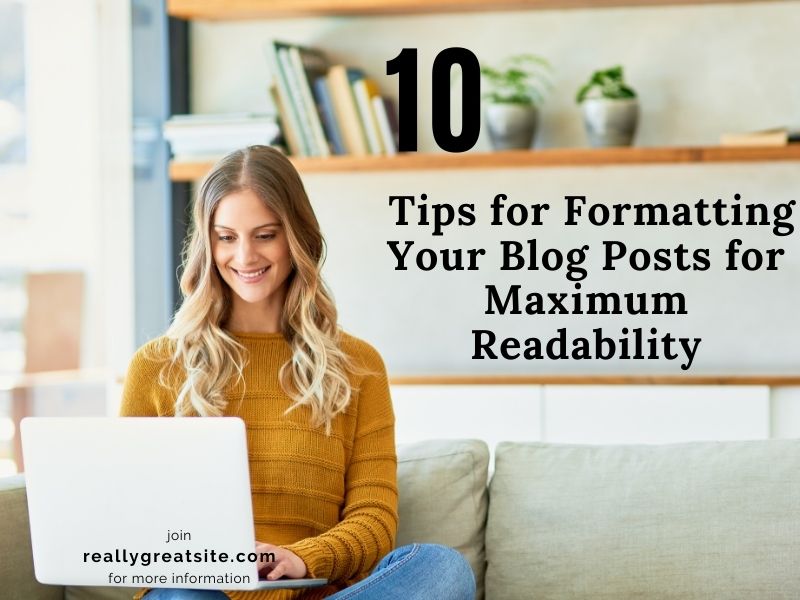Table of Contents
How To Format Your Blog Post
So you’ve written an amazing blog post – compelling content, great insights, and valuable information. Now, it’s time to make sure that your readers can actually enjoy reading it.
In this article, we’ll explore 10 practical tips that will help you format your blog posts for maximum readability.
From using clear headings and subheadings to incorporating bullet points and numbered lists, these simple yet effective techniques will elevate the visual appeal of your blog posts and ensure that your readers stay engaged from start to finish.
So, grab a coffee, sit back, and let’s dive into the ultimate guide to formatting your blog posts for readability.
AI Tool to Write Catchy Blog Post Titles
Use Headings and Subheadings
Organize your content with headings
One of the most effective ways to improve the readability of your blog posts is by using headings to organize your content.
Headings provide a clear structure for your article, making it easier for readers to navigate and understand the information you’re presenting.
When using headings, it’s important to follow a proper hierarchy.
Use H1 tags for your main heading, which should typically be the title of your blog post
. H2 tags should be used for subheadings that separate major sections of your article, while H3 tags are suitable for subheadings within those sections.
By structuring your content with headings, you’ll make it easier for readers to scan your article and find the specific information they’re looking for.
Clear headings also create visual cues that guide readers through your content and make it more enjoyable to read.
Use subheadings to break up long sections
In addition to using headings to organize your content, it’s also beneficial to use subheadings within longer sections.
Subheadings help break up the text and create smaller, more digestible chunks of information.
Long paragraphs can be overwhelming and discourage readers from continuing to read your post. By breaking up these paragraphs with subheadings, you give readers a chance to pause and absorb the information they’ve just read.
Subheadings also serve as a preview of what’s to come in the following paragraphs.
They give readers an idea of the content they can expect, making it easier for them to decide if they want to continue reading or jump to a different section.
Utilize H1, H2, H3 tags for proper hierarchy
To maintain a proper hierarchy in your blog post, it’s important to use the appropriate HTML tags for your headings.
The H1 tag is reserved for the main heading of your article, while the H2 and H3 tags should be used for subheadings.
Using the correct tags not only makes your content more organized but also has SEO benefits.
Search engines use headings to understand the structure and context of your content, so using them properly can improve your chances of ranking higher in search results.
Keep in mind that it’s best to stick to a consistent formatting style throughout your blog.
Avoid using multiple levels of headings without a clear and logical structure, as it can confuse readers and make your content harder to navigate.
Keep Paragraphs Short
Use one idea per paragraph
When writing your blog post, it’s important to keep your paragraphs short and focused. Each paragraph should convey a single idea or concept to avoid overwhelming your readers with dense blocks of text.
By limiting each paragraph to one idea, you make it easier for readers to understand and retain the information you’re presenting.
It also allows them to quickly scan your article and pinpoint the specific information they’re looking for.
Limit paragraphs to 3-5 sentences
In addition to focusing on one idea per paragraph, you should also aim to keep your paragraphs concise. Ideally, paragraphs should be limited to around 3-5 sentences.
Shorter paragraphs are visually appealing and less intimidating to readers, especially those who are browsing your article on a mobile device.
They create breathing space and make your content more skimmable, which can lead to higher engagement and increased time on page.
Create visual breathing space for readers
By keeping your paragraphs short, you create visual breathing space for your readers.
This white space not only makes your content appear less daunting but also improves readability by allowing readers’ eyes to rest between blocks of text.
White space also helps guide readers through your article and allows them to easily scan for the information they’re interested in. It provides a sense of visual clarity and improves the overall user experience of your blog.
Utilize Bullet Points and Numbered Lists
Break down complex information into bullet points
When you have complex information to present, consider breaking it down into bullet points. Bullet points allow you to highlight key points and make the information more easily digestible for your readers.
By using bullet points, you can simplify complex concepts and present them in a concise and organized manner.
This approach not only improves readability but also enhances comprehension and retention of the information.
Help readers absorb information more easily
Bullet points are an effective way to help readers absorb information more easily.
They draw attention to important details and make it easier for readers to scan your content and extract the information they’re interested in.
By presenting information in a bullet point format, you cater to readers who prefer to skim or scan articles rather than reading every word.
This can lead to a better user experience and increase the likelihood of readers staying engaged with your blog post.
Use numbered lists for step-by-step instructions
If you’re providing step-by-step instructions or a sequential process, consider using numbered lists. Numbered lists help readers follow a specific order and prevent confusion or misunderstandings.
By using numbered lists, you create a clear structure and make it easier for readers to follow along. This format is particularly useful for tutorials, DIY guides, or any content that requires a logical sequence of actions.
Highlight Key Points
Emphasize important information with bold or italics
To draw attention to important information in your blog post, consider using bold or italics. By emphasizing key points, you make them stand out from the rest of the text and make them easier to notice.
Using bold or italics sparingly can help convey the significance of certain ideas or concepts. However, it’s important not to overuse these formatting options, as it can make your content visually chaotic and reduce the impact of their use.
Use blockquotes for notable quotes or statistics
Blockquotes are an excellent way to add visual interest to your blog post and highlight notable quotes or statistics. They create a distinct visual style that sets the quoted text apart from the surrounding content.
When using blockquotes, be sure to attribute the quote to its source by including the author’s name or the publication it came from. This not only gives credit where it’s due but also adds credibility to your blog post.
Blockquotes can be used to break up the text and provide a momentary visual break for your readers. They can also serve as a preview of what’s to come, capturing readers’ attention and enticing them to continue reading.
Add visual cues to guide readers’ attention
In addition to bold, italics, and blockquotes, you can also use other visual cues to guide readers’ attention. For example, you can include icons, arrows, or other graphical elements to draw attention to specific sections or important points in your blog post.
Visual cues can help break up the monotony of text and make your content more visually appealing. They provide an additional layer of guidance for readers and make it easier for them to navigate your article.
Include Relevant Images
Use high-quality images that relate to the content
Including relevant images in your blog post can enhance the overall reading experience for your audience.
High-quality images that are directly related to the content you’re discussing can help engage readers and make your post more visually appealing.
When choosing images, make sure they are clear, well-composed, and convey the intended message or concept. High-quality images not only capture readers’ attention but also add value and credibility to your blog post.
Break up text with images to enhance readability
Images can be strategically placed throughout your blog post to break up the text and enhance readability. By inserting images at appropriate intervals, you provide visual breaks for readers and make your content more visually interesting.
Large blocks of text can be overwhelming, especially in the age of information overload. By incorporating images, you create a more balanced and inviting layout that encourages readers to stay engaged.
Optimize images to reduce loading time
When including images in your blog post, it’s important to optimize them to reduce loading time. Large, unoptimized images can slow down your website and negatively affect the user experience.
To optimize your images, consider compressing them without sacrificing too much quality. You can also resize images to fit the dimensions of your blog post, ensuring they load quickly and don’t cause any delays for your readers.
Including relevant and optimized images can significantly improve the readability of your blog posts, making them more visually appealing and enjoyable for your audience.
Break Up Text with Subheadings or Section Dividers
Organize content into smaller sections
To prevent your blog post from appearing as one long, intimidating block of text, organize your content into smaller sections.
These sections can be delineated by subheadings or section dividers to visually break up the text and allow for easier navigation.
By structuring your content into smaller sections, you create natural stopping points for readers. This approach accommodates readers who prefer to skim or read in short intervals, ultimately increasing the likelihood of them engaging with your entire blog post.
Keep readers engaged with clear navigation
Clear navigation is essential to keep readers engaged with your content. Subheadings or section dividers establish a clear hierarchy and provide visual cues that help readers navigate through your blog post.
When readers can easily find the information they’re looking for, they are more likely to stay on your page and read your post in its entirety.
Clear navigation also contributes to a positive user experience, encouraging readers to return to your blog in the future.
Create visual breaks between different topics
While subheadings and section dividers aid in navigation, they also create visual breaks between different topics.
These breaks give your readers a chance to absorb and process the information they’ve just read before moving on to the next topic.
By creating visual breaks, you give readers a mental pause and prevent your blog post from becoming visually overwhelming. This approach can help readers better understand and remember the content you’re presenting.
Use Consistent Formatting
Maintain a consistent font style and size
Consistency in font style and size is crucial for enhancing readability in your blog post.
Using a consistent font throughout your entire article creates a cohesive and professional appearance, making it easier for readers, especially those with visual impairments, to engage with your content.
Choose a font that is easy to read and appropriate for your blog’s niche or style.
Commonly used fonts for blogs include Arial, Times New Roman, and Georgia. Avoid using too many different fonts, as this can create visual clutter and make your blog post look unprofessional.
Choose a readable font and suitable color contrast
Selecting a readable font and ensuring suitable color contrast is important for maximizing readability. Opt for a font that is easy on the eyes and doesn’t strain readers’ vision.
Additionally, ensure that there is sufficient contrast between the color of your text and the background color of your blog post.
Generally, black or dark gray text on a white background is the most readable combination.
Avoid using light-colored text on a light background or dark-colored text on a dark background, as this can make your content difficult to read.
It’s also vital to keep in mind that colorblind readers may have difficulty with certain color combinations, so it’s best to test your blog post’s readability for different color vision impairments.
Keep formatting consistent across your blog
Consistency in formatting is key to achieving a professional and polished appearance across your blog. Maintaining a consistent formatting style throughout your posts instills trust and familiarity in your readers.
Ensure that your headings and subheadings follow the same structure and style. Use the same formatting techniques, such as bold or italics, consistently throughout your blog post.
Consistency in formatting creates a sense of cohesion and makes your content easier to read and navigate.
Implement a Clear Font Hierarchy
Use larger fonts for headings and subheadings
To establish a clear font hierarchy, use larger fonts for your headings and subheadings. This instantly communicates to readers that these are important sections of your blog post.
Using larger fonts for headings and subheadings also helps readers quickly find the information they’re looking for.
The visual contrast between heading fonts and body text catches readers’ attention and makes your content more scannable.
Ensure body text is smaller and readable
While headings and subheadings should stand out with larger fonts, it’s equally important to ensure that the body text is smaller and readable.
Choose a font size that is comfortable to read, typically between 12-16 pixels, depending on the font style you’ve chosen.
Readable body text makes your blog post more accessible and user-friendly for readers of all ages and visual abilities.
Avoid using excessively small font sizes that strain readers’ eyes, as this can discourage them from engaging with your content.
Differentiate between different levels of information
Implementing a clear font hierarchy helps differentiate between different levels of information in your blog post. This allows readers to quickly distinguish headings from subheadings, subheadings from body text, and so on.
By differentiating the font size and style, you create a visual roadmap for readers to navigate your content.
This aids in comprehension and enables readers to skim or scan your blog post efficiently, locating the specific information they’re interested in.
Break Up Text with Block Text
Create visual interest with block text
Block text is a formatting technique that adds visual interest to your blog post and helps highlight important information.
By setting specific paragraphs or sections of text apart from the rest of the content, you draw attention to key quotations, important tips, or standout paragraphs.
Using block text can break up the monotony of regular paragraphs and make your blog post more visually appealing. It creates a distinct visual style that catches readers’ attention and makes your content more engaging to read.
Highlight key quotations or important tips
Block text is an effective way to highlight key quotations or important tips within your blog post. By visually setting these sections apart from the rest of the text, you emphasize their significance and make them stand out.
When using block text for quotations or tips, be sure to use quotation marks or other indicators to clarify the purpose of the block text.
This helps readers understand that the information in the block text isn’t a regular paragraph but has a specific meaning or purpose.
Make important information stand out
In addition to quotations and tips, block text can also be used to make other important information stand out. This could include summaries, conclusions, or key takeaways from your blog post.
By using block text strategically, you create visual breaks that guide readers’ attention to the most critical parts of your content.
This ensures that readers don’t miss essential information, even if they’re only skimming or scanning your blog post.
Provide Ample White Space
Give readers breathing room with sufficient white space
Providing ample white space in your blog post gives readers breathing room and enhances readability. White space refers to the empty space between text, images, and other elements on your blog post.
By including sufficient white space, you prevent your content from appearing cluttered or cramped. This white space allows readers’ eyes to rest and makes your blog post more visually appealing and inviting to read.
Avoid cluttered or cramped pages
Cluttered or cramped pages can overwhelm readers and discourage them from engaging with your blog post.
Avoid overcrowding your content with too many elements or excessive text, as this can make your blog post look cluttered and difficult to read.
By strategically placing elements and creating ample white space, you create a visually balanced layout that guides readers through your content without overwhelming them.
A clean and organized page layout creates a positive user experience and encourages readers to spend more time on your blog.
Allow readers’ eyes to rest and navigate easily
Ample white space allows readers’ eyes to rest and navigate through your blog post easily. Readers appreciate visual breaks between different sections or paragraphs, as it gives them a mental pause and makes your blog post more enjoyable to read.
White space also helps readers distinguish between different elements and focus on the specific information they’re interested in.
It creates a sense of clarity and makes your content less visually overwhelming, ultimately improving the overall readability of your blog post.
In conclusion, formatting your blog posts for maximum readability is essential for engaging your audience and providing a positive user experience. By using headings and subheadings, keeping paragraphs short, utilizing bullet points and numbered lists, highlighting key points, including relevant images, breaking up text with subheadings or section dividers, using consistent formatting, implementing a clear font hierarchy, using block text, and providing ample white space, you can create blog posts that are visually appealing, easy to read, and enjoyable for your readers. Implement these tips in your blog post formatting, and you’ll significantly enhance the readability and effectiveness of your content.
Related Posts
- How to Find a Profitable Blogging Niche
- Crafting Attention-Grabbing Blog Post Titles: A Beginner’s Guide
- The Ultimate Guide to Remote Nutrition Blogging
- 3 Things To Know Before You Start Your Blog [Beginner’s Guide]
- Proven SEO Strategies: A Guide to Ranking Your Blog on Google